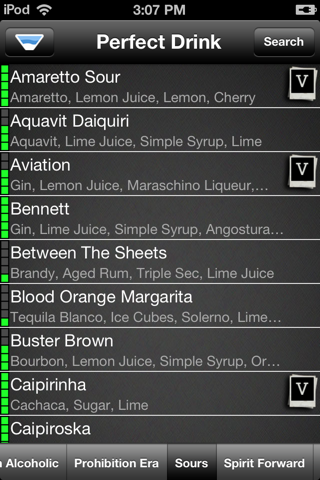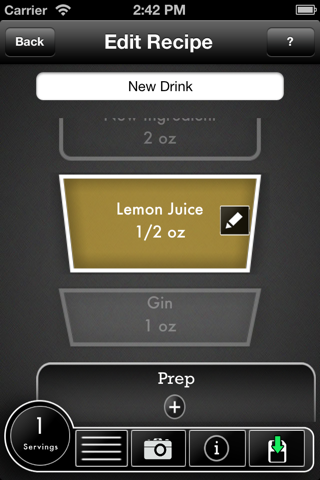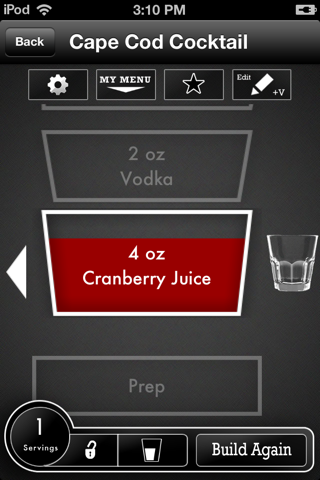Perfect Drink Multi-Language app for iPhone and iPad
Developer: Pure Imagination, LLC
First release : 19 Oct 2014
App size: 0 Bytes
Perfect Drink™ is the first interactive cocktail mixing app. Use with the Perfect Drink scale, and see the virtual glass fill up as you pour. The app measures each ingredient in real time and tells you exactly when to stop pouring. It even adjusts the recipe if you over-pour! Control the app directly from the scale…no wet hands on your screen.
This version of Perfect Drink supports the following languages:
Spanish
German
French
Danish
Finnish
Swedish
Norwegian
It’s Easy
Download the free Perfect Drink App, and connect your iPad and iPhone to the Perfect Drink Scale.
The app guides you step-by-step to build your drink.
The virtual glass fills in real-time as you pour and tells you when to stop pouring.
It’s Foolproof
Poured too much? Don’t worry. Perfect Drink tells you how to fix your drink.
Not all liquids weigh the same. Perfect Drink accounts for this and measures the precise amount of each ingredient.
The Cabinet feature allows you to select the ingredients you have on-hand and sorts the cocktails in order: From highest percentage match to lowest.
It’s Fun
Try something new from our extensive recipe database. Each recipe has been created or taste-tested by our professional mixologists.
Check back often – new recipes are constantly being added.
Change the serving size of your drink.
Having a party? Pre-select the cocktails and store them in “My Menu” and easily access them later.
Its Customizable
Use the recipe editor to enter your own recipes or customize existing ones.
Take photos or use existing photos of your recipe from within the app.
Use the Perfect Drink Scale to measure your recipe as you pour or enter amounts directly.
Touch and drag ingredients and actions to rearrange your recipe.
Choose from many containers for your cocktail, from shot glasses to punch bowls.
Add your own descriptions and notes.